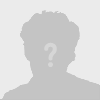1.实现效果
2.px,em,rem,vw,%,vm
1.px
px其实就是像素的意思,全称pixel,也就是图像的基本采样单位。对于不同的设备,它的图像基本单位是不同的,比如显示器和打印机。总的来说px就是对应我们显示器的分辨率。这样就会有个问题就是如果使用px的话我们就要根据不同电脑的分辨率来做自适应,有点麻烦。
2、em
em是相对长度单位。相对于当前对象内本文的字体尺寸(如果没有设置本文尺寸,那就是相对于浏览器默认的字体尺寸,也就是16px),这样计算的话。如果没有设置字体尺寸就是1em = 16px。如果使用em的话,有个好的建议,就是将body的font-size设置成62.5%,也就是16px * 62.5% = 10px。这样的话1em = 10px,方便我们计算。
3、rem
rem和em一样也是相对长度单位,但是不一样的是rem始终都是相对html根元素。这样有个很大的优点就是使用rem后不会受到对象内文本字体尺寸的影响,而且只需要改变根元素就能改变所有的字体大小。
4、vw和vh
vw和vh是视口(viewport units)单位,浏览器窗口的大小的单位,不受显示器分辨率的影响。但是没有最小设置。
css3新单位,view width的简写,是指可视窗口的宽度。假如宽度是1800px的话。那10vw就是180px
举个例子:浏览器宽度1800px, 1 vw = 1800px/100 = 18 px。
5.%
一般来说就是相对于父元素的,对于普通定位元素就是我们理解的父元素,对于position: absolute;的元素是相对于已定位的父元素,对于position: fixed;的元素是相对于ViewPort(可视窗口)。
6.vm
css3新单位,相对于视口的宽度或高度中较小的那个。如:浏览器高度1000px,宽度1800px,取最小的浏览器高度,1 vm = 100px/100 = 10px。
3.代码
<!DOCTYPE html>
<html lang="en">
<head>
<meta charset="UTF-8">
<meta name="viewport" content="width=device-width, initial-scale=1.0">
<meta http-equiv="X-UA-Compatible" content="ie=edge">
<title></title>
<style>
input{
background:none;
outline:none;
border:none;
}
.cen{
width: 500px;
height: 400px;
margin: auto;
/* 垂直居中 */
position:absolute;
left:0;
top: 0;
bottom: 0;
right: 0;
font-size: 30px;
}
.i_view{
width: 330px;
margin-right: 10px;
height: 80px;
line-height: 80px;
padding-left: 20px;
font-size: 30px;
border: 1px solid #ccc;
border-radius: 20px;
margin-bottom: 20px;
}
.cen input::-webkit-input-placeholder {
color:#ccc;
font-size: 20px;
text-align: left;
}
button{
border: none;
background-color: transparent;
outline: none;
}
.btn{
width: 80px;
height: 40px;
line-height: 40px;
text-align: center;
border-radius: 20px;
border: 1px solid #7FCFF7;
background-color: #7FCFF7;
color: #fff;
margin-bottom: 20px;
}
.mb{
margin-bottom: 10px;
}
</style>
</head>
<body>
<div >
<input id="value" type="text" placeholder="请输入" />px
<button onclick="change()" >转换</button>
<div id="value0" ></div>
<div id="value1"></div>
</div>
</body>
</html>
<script>
function change(){
let widthVal = Number(document.getElementById('value').value);
let nowVW = widthVal/(1920/100);
let nowVH = widthVal/(1080/100);
document.getElementById('value0').innerText = 'vw结果:'+nowVW.toFixed(2)+'vw';
document.getElementById('value1').innerText = 'vh结果:'+nowVH.toFixed(2)+'vh';
}
</script>